Adding SSL (Secure Socket Layer) to your website is essential for securing data transmission between your website and your visitors. SSL ensures that sensitive information, such as login credentials, personal details, and credit card numbers, are encrypted and protected from potential attackers. To add SSL to your website, follow these general steps:
Obtain an SSL Certificate:
You can get an SSL certificate from a trusted Certificate Authority (CA). There are many CAs available, some of which offer free certificates, while others may charge a fee. Here are some popular CAs you can consider:
Let's Encrypt (offers free SSL certificates)
Comodo
DigiCert
GlobalSign
Choose the Right SSL Certificate Type:
There are different types of SSL certificates available, such as:
Single Domain SSL Certificate: Suitable for securing a single domain (e.g., www.example.com).
Wildcard SSL Certificate: Covers a domain and all its subdomains (e.g., *.example.com).
Multi-Domain SSL Certificate: Secure multiple domains and subdomains with one certificate.
Select the certificate type that best suits your website's needs.
Install the SSL Certificate:
The exact process for installing the SSL certificate can vary depending on your web hosting provider and server setup. In most cases, you'll need to access your server's control panel or use SSH (Secure Shell) to install the certificate. Some hosting providers also offer one-click SSL installation options, making the process more straightforward.
Update Your Website Settings:
After the SSL certificate is installed, you need to update your website settings to ensure that it uses HTTPS instead of HTTP. This can usually be done by modifying your website's .htaccess file or updating the settings in your content management system (CMS).
Update Internal Links:
Check your website's internal links and update them to use the "https://"; protocol instead of "http://";. This includes links to images, stylesheets, scripts, and other resources.
Update External Links:
If you link to external resources, such as APIs or third-party services, check if they support HTTPS. If they do, update the links to use "https://";.
Set Up Redirects (Optional):
To ensure that all traffic is securely redirected to HTTPS, you can set up 301 redirects from HTTP to HTTPS. This way, even if someone accesses your website using "http://";, they will automatically be redirected to the secure version.
Test and Verify:
Once you have implemented SSL, thoroughly test your website to ensure that all pages and resources are loading correctly over HTTPS. Check for mixed content issues (where some resources still load over HTTP), as this can cause browser warnings.
Renew SSL Certificate:
SSL certificates have an expiration date, typically ranging from a few months to a few years. Make sure to renew your certificate before it expires to maintain uninterrupted security for your website.
Remember, the specific steps may vary depending on your web hosting environment and CMS. It's a good idea to consult your hosting provider's documentation or support for assistance with SSL certificate installation.
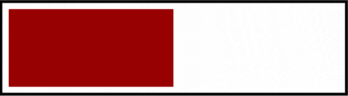


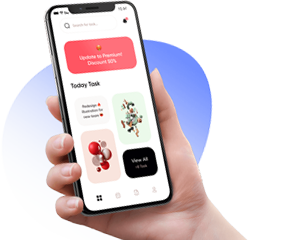
Leave Comment