You can easily edit titles, button texts, descriptions texts, warnings, email contents and all other texts from your Admin panel. There is no static text in the script, so you don't need to edit any code to change a text in the script.
If you want to change a text, go to "Language Settings" section from Admin panel and click "Edit Translations" button for your language. You can search and edit your texts from this section.
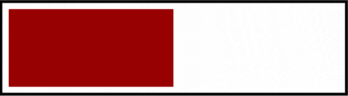


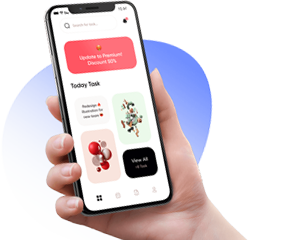
Leave Comment