There is no option to change the logo size in the Admin panel. But you can change the logo size by adding custom CSS codes.
To do this, you can add the following codes to the "Custom CSS Codes" field in the "General Settings" section from Admin panel:
<style>
.navbar-brand {
height: 50px;
}
.logo-cnt {
width: 180px;
}
.logo-cnt img {
max-width: 180px;
max-height: 50px;
}
</style>
You can change these values according to the logo size you want.
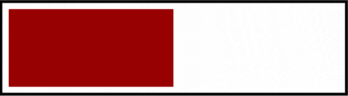


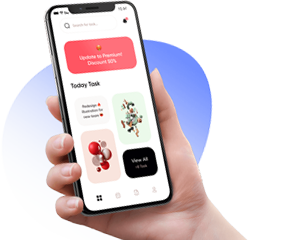
Leave Comment