If your site has an image upload problem, please check these settings to solve the problem:
1. Requirements
Make sure these PHP extensions are enabled on your server:
1. GD
2. Fileinfo
3. Exif
If one of these extensions is not enabled, your files will not be uploaded. You need to enable these extensions in your PHP settings. These settings usually can be made from server management panel. If you cannot see these settings, please contact your server provider and ask them to enable these extensions.
2. Server File Uploading Limits
Every server has some limits for uploading files. If the limits on your server are not enough to upload a file, your upload will not be completed. You'll see this problem when you try to upload large files in general.
To solve this problem, read this article and increase the related limits on your server: File Upload Settings
3. File Permissions
The required folders must be writable to upload files to your server. Make sure the "uploads" folder that is located in the root directory of your site and all the folders inside this folder are writable. It is recommended that these folders have 0755 file permissions.
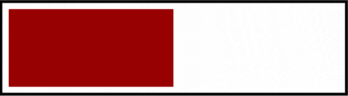


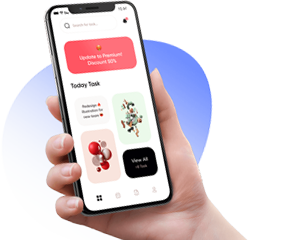
Leave Comment