The browser cache may prevent you from seeing the changes you have made.
A browser’s cache is its appliance or instrument through which it saves data, such as images and HTML, needed to see a website. The intent behind saving such data is to help with bandwidth. So, the next time you go back to see a page, it takes less time to load as a cached version of the page has already been saved. In other words, because you have a cached version of a page, your browser will not need to send a new request to see that page.
All CSS and JavaScript codes are stored in the browser cache in this way. After making a change in the codes, you may not see the changes on your site. You can solve this problem in two ways:
1. Clearing Browser Cache
You can delete all browsing data (history etc.) after making a change in the codes. Or you can check your site in a private (incognito) window with your browser.
2. Changing the File Name
If you change the edited file name, your browser will load the new codes and you will see your change on your site. But if you change a file name, you need to change their name in the "application/views/partials/_header.php" or "application/views/partials/_footer.php" files.
Example:
If you have a file named "style.css" in the "assets/css" folder. If you change the name of this file to "style-1.css", you need to open "application/views/partials/_header.php" file and change the name of this file:
<link rel="stylesheet" href="<?php echo base_url(); ?>assets/css/style-1.css"/>
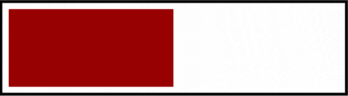


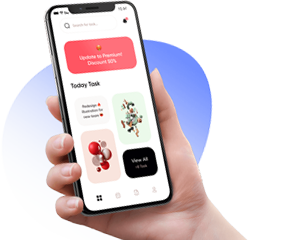
Leave Comment