How to be our seller?
- Register an Account: Visit the Shopee website or download the Shopee mobile app, and sign up for a new account. You can create an account using your email address or mobile number.
- Complete Seller Verification: Provide the necessary information and documents to verify your seller account. This typically includes your identification details and business registration (if applicable). The verification process may differ depending on your location and the regulations of the country you're operating in.
- Set Up Your Shop: Once your account is verified, you can set up your online shop on Shopee. Add your store name, logo, and banner to create a visually appealing storefront.
- Add Products: List your products for sale by providing their details, such as name, description, images, price, and stock quantity. Be sure to accurately describe your products to provide potential customers with relevant information.
- Choose Payment and Shipping Options: Set up your preferred payment methods and shipping options. Shopee offers various payment gateways and shipping services to facilitate transactions with customers.
- Manage Orders: Keep track of orders placed by customers through Shopee's order management system. Process orders promptly and ensure timely shipping.
- Provide Excellent Customer Service: Respond to customer inquiries and provide excellent service to build trust and encourage positive reviews.
- Promote Your Products: Utilize Shopee's promotional tools and features to increase the visibility of your products. Shopee often runs campaigns and discounts that you can participate in to attract more buyers.
- Monitor Performance: Keep an eye on your shop's performance metrics, such as sales, ratings, and reviews. This data can help you identify areas for improvement.
- Comply with Policies: Familiarize yourself with Shopee's seller policies and guidelines. Adhere to the platform's rules to maintain a positive seller reputation.
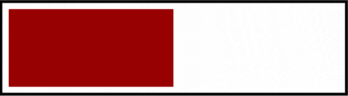


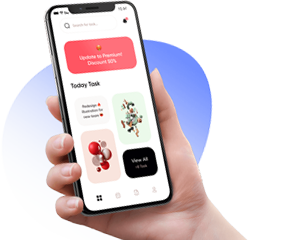
Leave Comment