Disabling Right-Click:
If you want to prevent right-click on your site, you need to add this code to "Custom JavaScript Codes" field from the "General Settings" section in the Admin panel:
<script>
document.addEventListener('contextmenu', event => event.preventDefault());
</script>
Disabling Text Selection:
If you want to prevent text selection on your site, you need to add this code to "Custom CSS Codes" field from the "General Settings" section in the Admin panel:
<style>
body{
-webkit-touch-callout: none;
-webkit-user-select: none;
-khtml-user-select: none;
-moz-user-select: none;
-ms-user-select: none;
user-select: none;
}
</style>
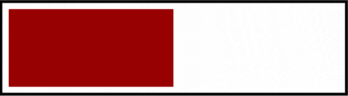


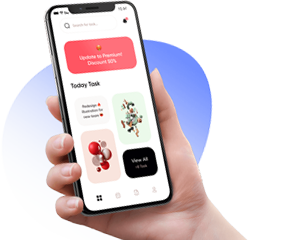
Leave Comment